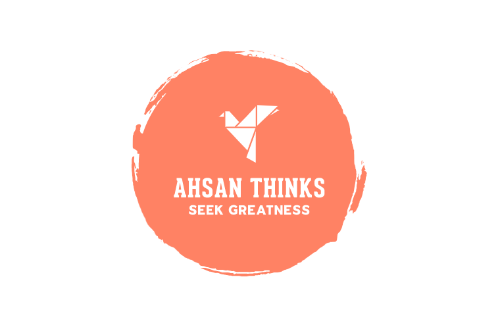If you see your PC slows down since you buy it. It might be due to not enough storage left in your system drive, or temporary cache being built.
In this article, we learn to make computers run faster. Reasons are increasing bugs and errors in computer operating systems.
We’ll talk about some changes to make on your pc to run faster:
How To Improve Computer Performance?
Update Your Computer
Your slow pc performance might be because of new installations of programs and their features have taken place. The only way is to update your computer to get rid of bugs to achieve better performance.
Shutting Down Or Restarting the Computer Regularly
Sometimes people don’t shut down or restart the PC entirely. That causes several temporary files and bugs to build up that reserves temporary memory and system storage.
They prefer to hibernate to save their time on PC boot. Your PC needs to shut down once or twice in a week to run smoothly
Jack Up the RAM
Increasing up the RAM on your PC from 2 GB to 4 GB and to 8 GB. It is one of the solutions to your question of how to make pc run faster?. Your computer needs more temporary memory to run fast.
Uninstall Useless Software
Unnecessary programs on your computer might be the cause of slow performance. Look for the programs that are no longer used for 6 months and remove them.
Delete Temporary Files
Temporary files are used for a temporary period of time to keep operating system functions and softwares running. These files need to be removed manually, if not they take much space which in turn slows down the computer. This guide will teach you the whole process.
Delete Big Files
Delete unnecessary files on the computer, having free space on your computer is needed to run it smoothly. There might be useless videos or photos that are taking up unnecessary space, delete those files.
Close Unnecessary Browser Tabs
Some users have a bad habit of leaving the tabs open, this takes much of your memory. Sometimes, it’s handy to switch between tabs you need later to browse. But If you keep them open when they are useless it is not good.
Disable Auto-Launching Programs
Some programs launch automatically once you start operating system. This feature helps sometimes, that it won’t bother you to manually open each program you need. But sometimes, many programs auto launch that take a lot of system memory and these programs are not useful. Disabling these programs on operating system launch will helps your computer performance.
Cleaning Your Computer
Last but not the least, cleaning your pc helps in extending your computer life, also it keeps your pc runs cool. As the computer runs through different weather conditions, it is recommended to clean it by a professional twice in a year. Or you can also clean it up by opening the case of the CPU and cleaning it up with an air blower. Apply a cloth to the outer body of the computer. Apply thermal paste between the heatsink fan and processor once you start to see hot temperature. Having a dirty PC leads to hot temperature of the CPU, which slows down the PC performance.
These tips will help you in boosting your PC performance and after following this guide your PC will perform better from months to year.